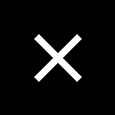Kookmin University iPhone App
- 10.09.08 / 이민아

Following the recent start of a KMU mobile web, the KMU iPhone App was launched for KMU iPhone users. App (abbreviation for application) is a kind of software users can download to their smartphones. KMU iPhone App was officially registered on August 30th, in the Education section of the App Store. Anyone can download it free of charge. Members can confirm and manage information related to KMU using their smartphones with the mobile web and the iPhone App.
It is faster to access and more convenient because the browser doesn't require an internet address and runs by touch alone. Also it is more personalized because many functions can be adjusted according to taste. This time the reporter has a chance to experience and investigate the features of KMU iPhone App. Please, follow him if you are curious, iPhoners.
# Download KMU iPhone App at App store!

Photo 1: Enter Kookmin University in the App store search box. You can see KMU iPhone App. Touch it.
Photo 2: A brief App information page is shown. Touch FREE icon on the upper-right side and when the INSTALL icon pops up, touch it.
Photo 3: The KMU iPhone App is now installed to your iPhone.
# Take a look at the design and interface of KMU iPhone App!

Photo 1: On the main page, the menu is comprised of 6 squares.
Photo 2: Touch BACK on the upper-left side if you would like to go back to the previous page and touch HOME on the upper-right side if you would like to go to the main page.
Photo 3: The menu at the bottom makes it easy to move from one section to the next. For instance, if you want to see the academic calendar while checking the academic news, you don't need to go back to HOME. Just touch the Academic Calendar icon at the bottom. The menu is shown on all pages.
# Take a look at the new menu!

Photo 1: The first section is an introduction to Kookmin University. It has a promotional video and the founding ideology of KMU.
Photo 2: The notice section includes administration/academic affairs/scholarship/admission. Click on the one you want to see.
Photo 3: The NEW & HOT section consists of media reports, official announcements, alumni news, and feature stories from web reporters on the public relations team, etc.
Photo 4: The academic affairs section has FAQ related to the academic calendar and other academic affairs. Currently enrolled students are advised to read it carefully for important information.
Photo 5: The useful information section is for real-time information about the public computer room and reading room as well as the cafeteria menu.
Photo 6: The last section is campus information, which includes a Google map, traffic information, and contact numbers for all university departments. Pictures of the campus are a bonus!
From mobile web to iPhone App, the world of 2010 KMU mobile will provide KMU iPhoners with a new experience, convenience and speed. Don't hesitate to join the world of web and App. Discovery awaits you!

|
Kookmin University iPhone App |
|||
|---|---|---|---|
|
2010-09-08
50502
 Following the recent start of a KMU mobile web, the KMU iPhone App was launched for KMU iPhone users. App (abbreviation for application) is a kind of software users can download to their smartphones. KMU iPhone App was officially registered on August 30th, in the Education section of the App Store. Anyone can download it free of charge. Members can confirm and manage information related to KMU using their smartphones with the mobile web and the iPhone App.
Photo 1: On the main page, the menu is comprised of 6 squares.
Photo 1: The first section is an introduction to Kookmin University. It has a promotional video and the founding ideology of KMU.
Kookmin Review
Lee Sanghyeop
|