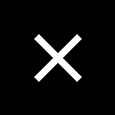How to use E-Campus?
- 19.05.16 / 박차현
 For freshman, attending university is still an exciting prospect given term has only just started. Dream together with d1vers1ty There are also many aspects of university life that they have yet to experience, such as how to use programs related to Kookmin University. One such program is E-Campus, which is quite useful for all students, although some, including freshman, will not know how to use it because it is a little complicated, especially for international students. So allow me to explain all things E-Campus.
For freshman, attending university is still an exciting prospect given term has only just started. Dream together with d1vers1ty There are also many aspects of university life that they have yet to experience, such as how to use programs related to Kookmin University. One such program is E-Campus, which is quite useful for all students, although some, including freshman, will not know how to use it because it is a little complicated, especially for international students. So allow me to explain all things E-Campus.
1. Install the "Coursemos" app.
Have you heard about this app? It is the useful E-campus app. Without the app, you will need to enter E-Campus via the Kookmin Total Information System. However, if you install Coursemos, you will not have to. As such, we like to can say that the Coursemos is the app equivalent of E-campus.

2. What about language?
There will obviously be some international students who are unable to use E-campus because of a language barrier. However, if you install the app language will not be an issue. You can easily change the language from Korean to either English or Chinese. Simply click on "More," then ''Language," and finally select "English" or "Chinese .

3. Details of the Coursemos app and why E-Campus is useful.
There are five menus, "Home," "Talk," "Notifications," "Calendar," and "More." This app has been optimized for a user-friendly experience, so it is well organized and easy to use. In the Home menu, you will be able to see courses you are current enrolled in and courses you have already completed.

When you select any given course, you will be able to check that course's summary for the week, the professor' s name, the students who are enrolled in it, and any class announcements, such as necessary class materials and upcoming tests. In the Talk menu, you can receive important messages about grades and message your professors. However, if you want to contact them it is best to email them directly. Additionally, there are some professors who require that you submit assignments on E-Campus, so it is best to familiarize yourself with E-Campus.
Sae-Yoon Kim
The Kookmin Review Reporter
sayun09@naver.com
|
How to use E-Campus? |
|||
|---|---|---|---|
|
2019-05-16
60848
1. Install the "Coursemos" app.
2. What about language?
3. Details of the Coursemos app and why E-Campus is useful.
When you select any given course, you will be able to check that course's summary for the week, the professor' s name, the students who are enrolled in it, and any class announcements, such as necessary class materials and upcoming tests. In the Talk menu, you can receive important messages about grades and message your professors. However, if you want to contact them it is best to email them directly. Additionally, there are some professors who require that you submit assignments on E-Campus, so it is best to familiarize yourself with E-Campus.
Sae-Yoon Kim |